Quick Start
There are several ways to log in to 0xBund:
- Via Telegram
- Using a Google account
- Through onchain wallets (e.g. Phantom, Solflare)
🤖 How to Use 0xBund via Telegram
0xBund supports seamless trading directly through Telegram using our bot interface.
Here's a step-by-step guide to get started.
🔹 Step 1: Open the Telegram Bot
Start by visiting the 0xBund Telegram bot.
This is the landing page where you’ll access all core features.

🔹 Step 2: Register and Generate a Wallet
Tap Register to create a new wallet on the supported chain.
You can manage multiple wallets later under the Wallets tab.
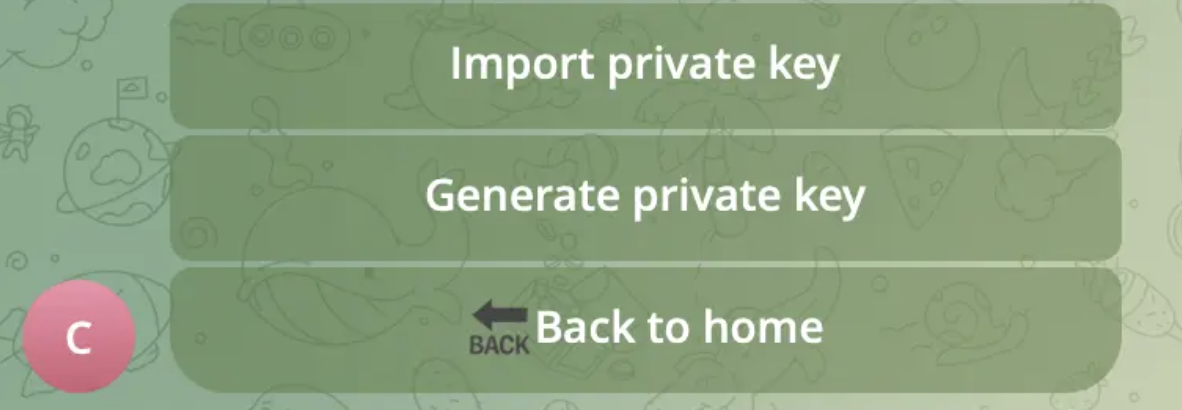
🔹 Step 3: Explore the Settings
Click Settings to configure your bot preferences.
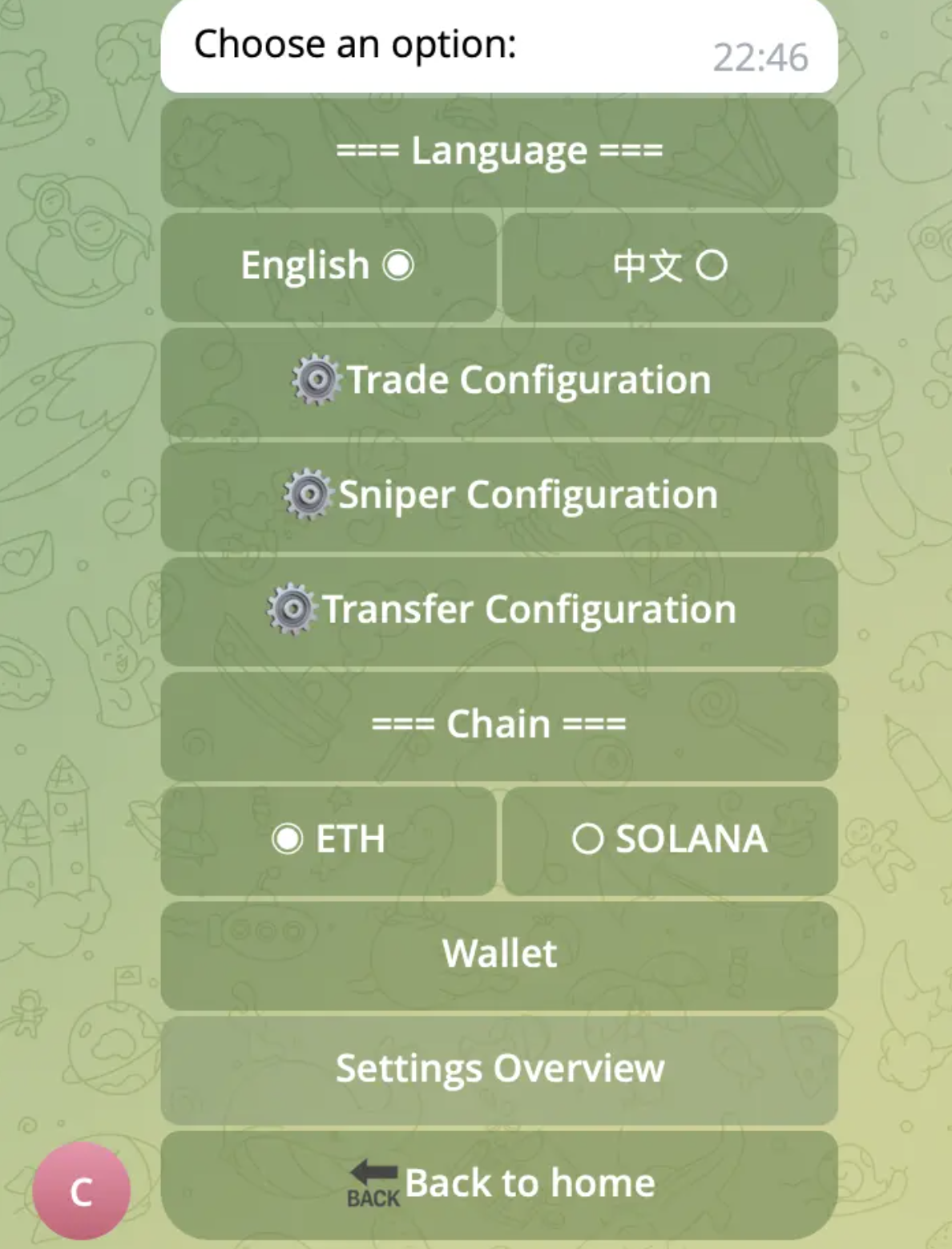
🔹 Step 4: View and Manage Wallets
Click Wallets to see all wallets linked to your account, filtered by chain (e.g. ETH, SOL).
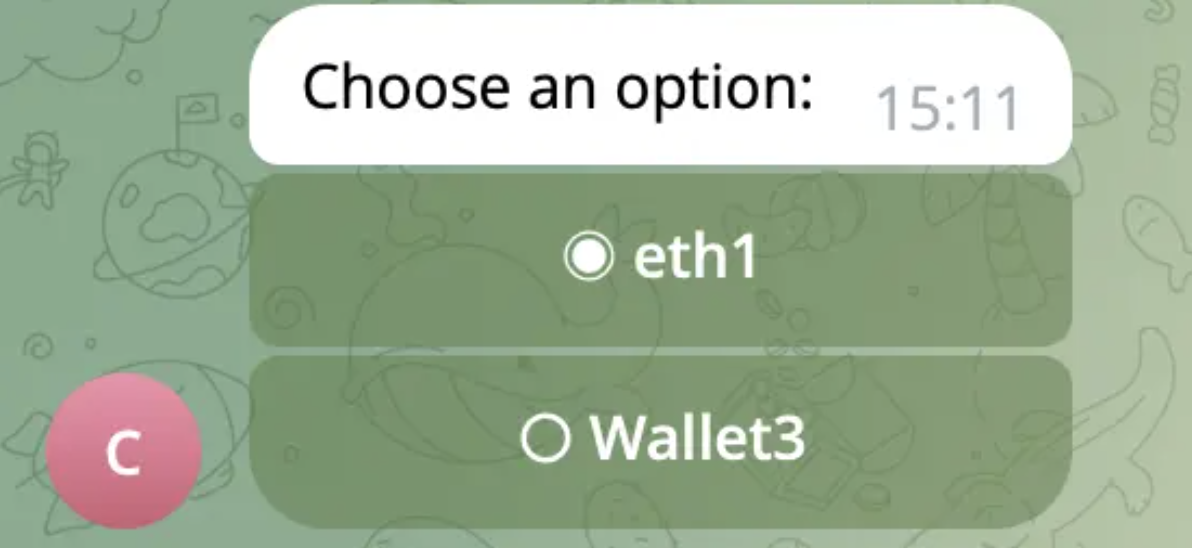
You can:
- View wallet addresses
- Check balances
- Transfer tokens or native assets
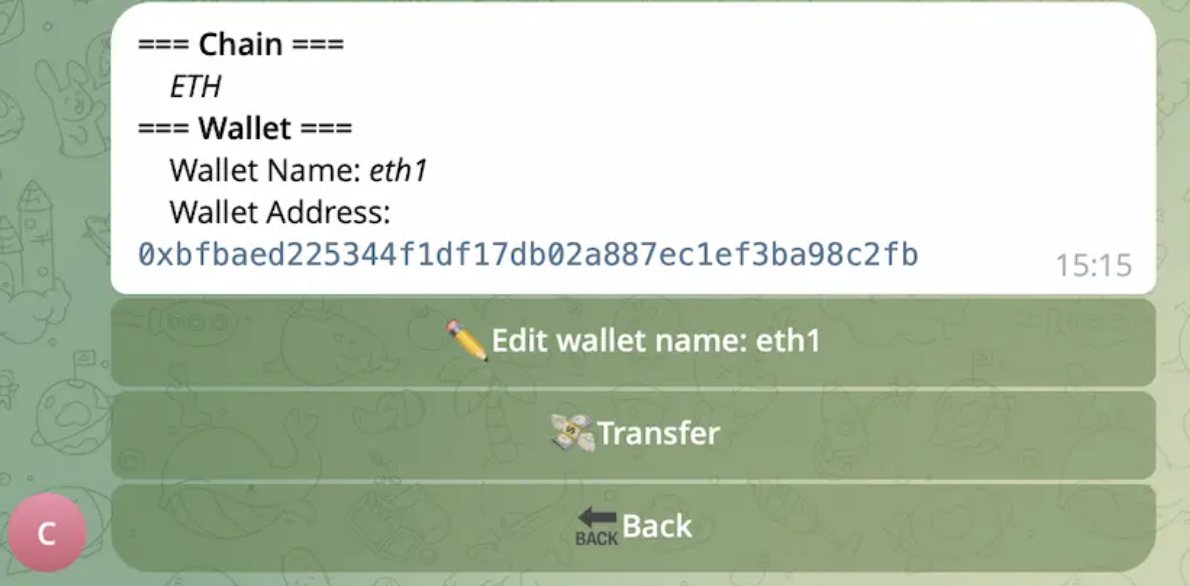
🔹 Step 5: Transfer Tokens
To transfer assets:
- Select Native for ETH or SOL.
- Select Token if sending a custom token (you’ll need to input the token address).
- Enter the recipient address and amount.
- Tap Send transaction to broadcast it on-chain.
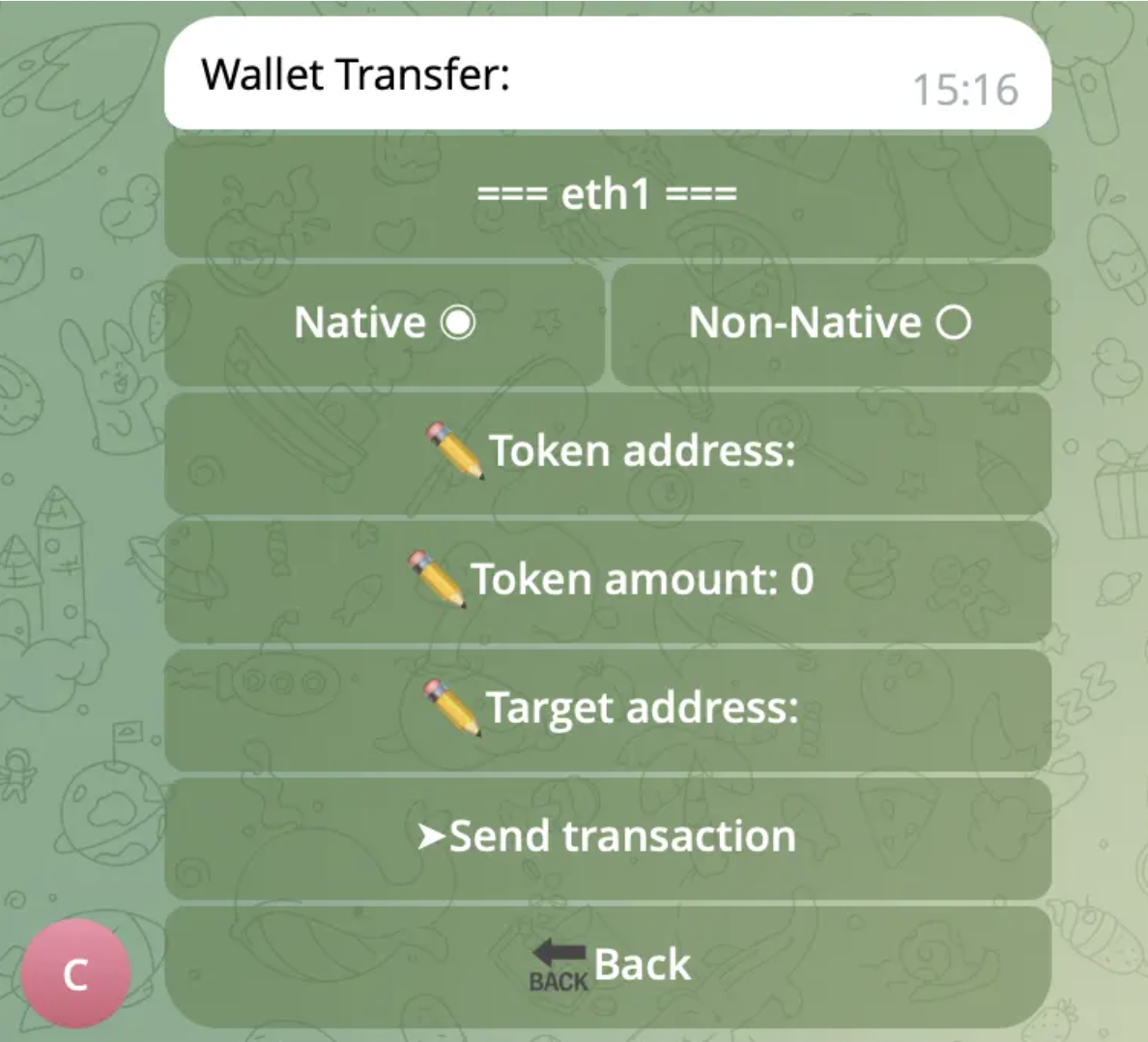
🔹 Step 6: Configure Gas Settings
In Trading Configuration, you can set:
- Buy Gas
- Sell Gas
Useful for speeding up or customizing transactions.
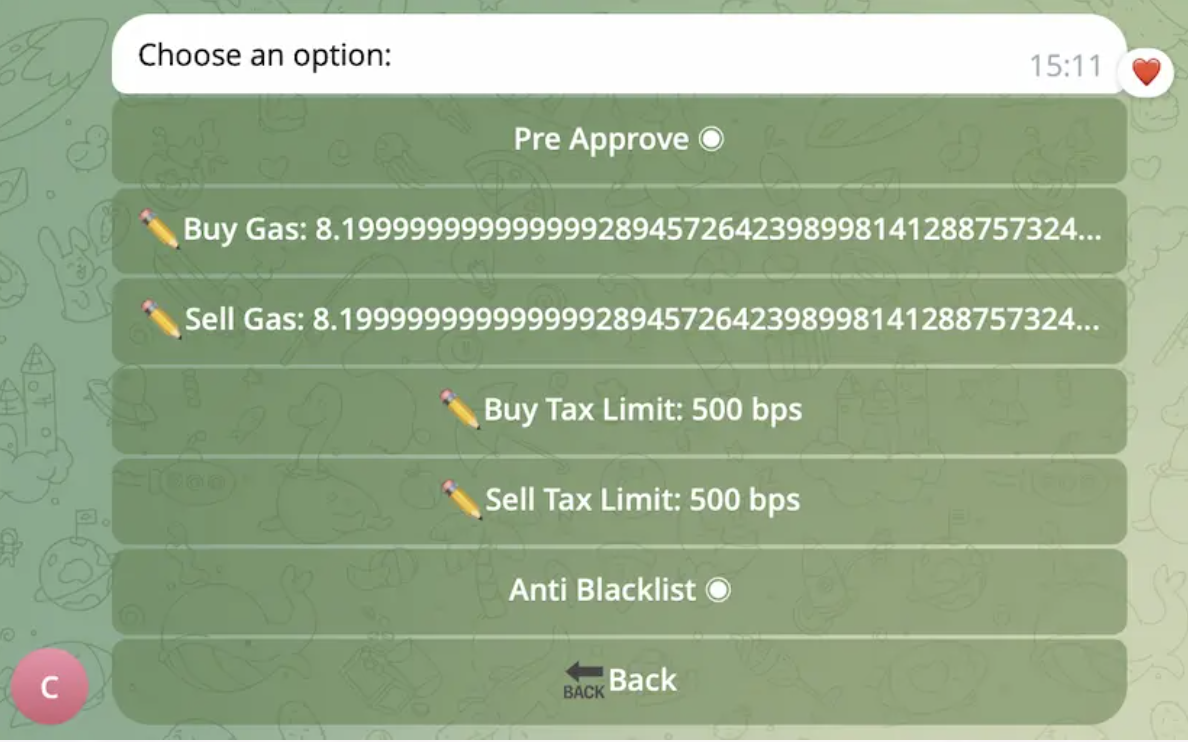
🔹 Step 7: Review Overall Settings
Tap Setting Overview to view your current chain, gas settings, and default options.
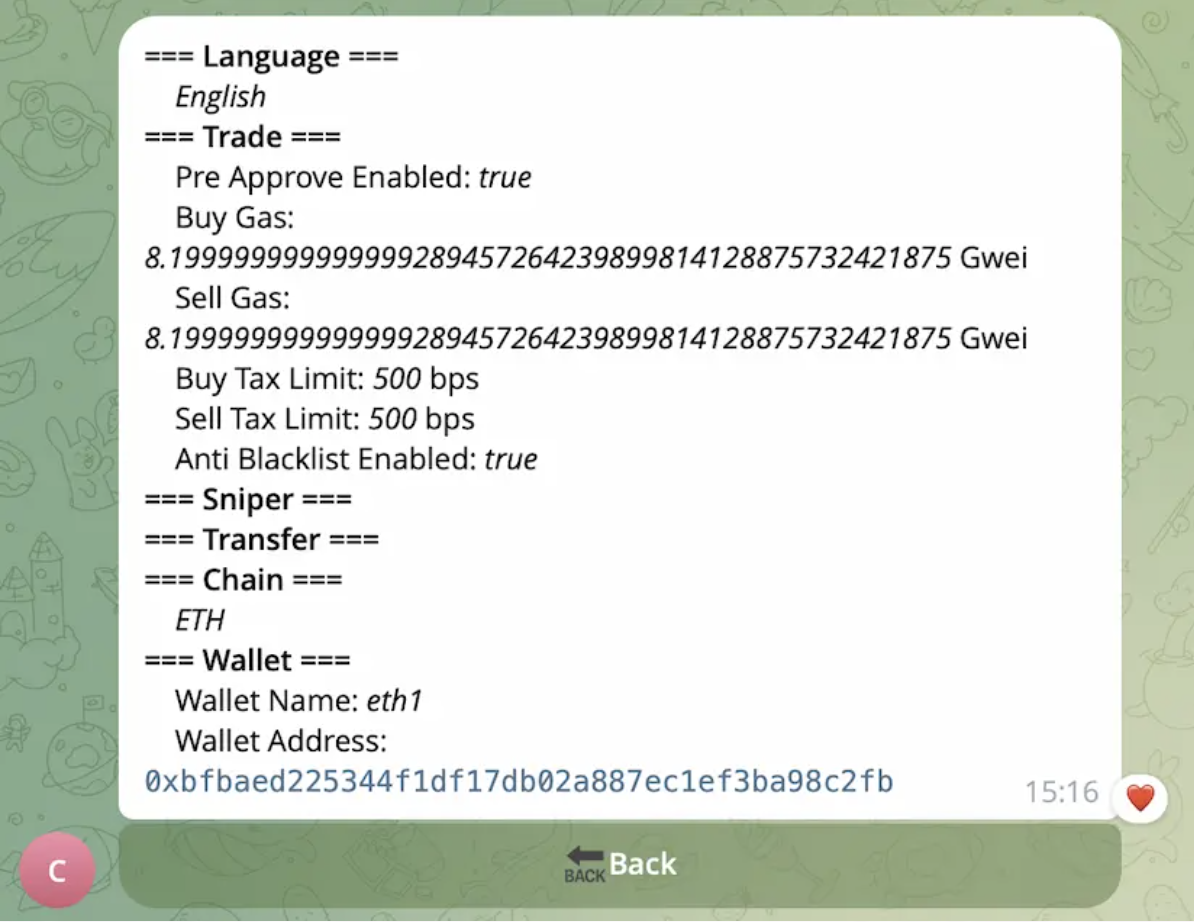
🔹 Step 8: Input Token Address
To trade a specific token, tap Input Address in the main menu.
If you're entering a Solana token address, make sure to switch to the SOL chain in Settings first.
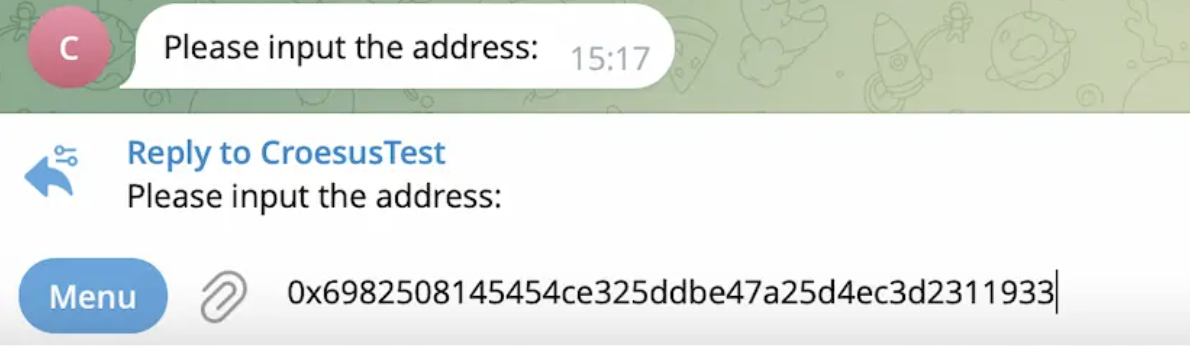
The bot will then display the token's metadata, liquidity, and trading stats.
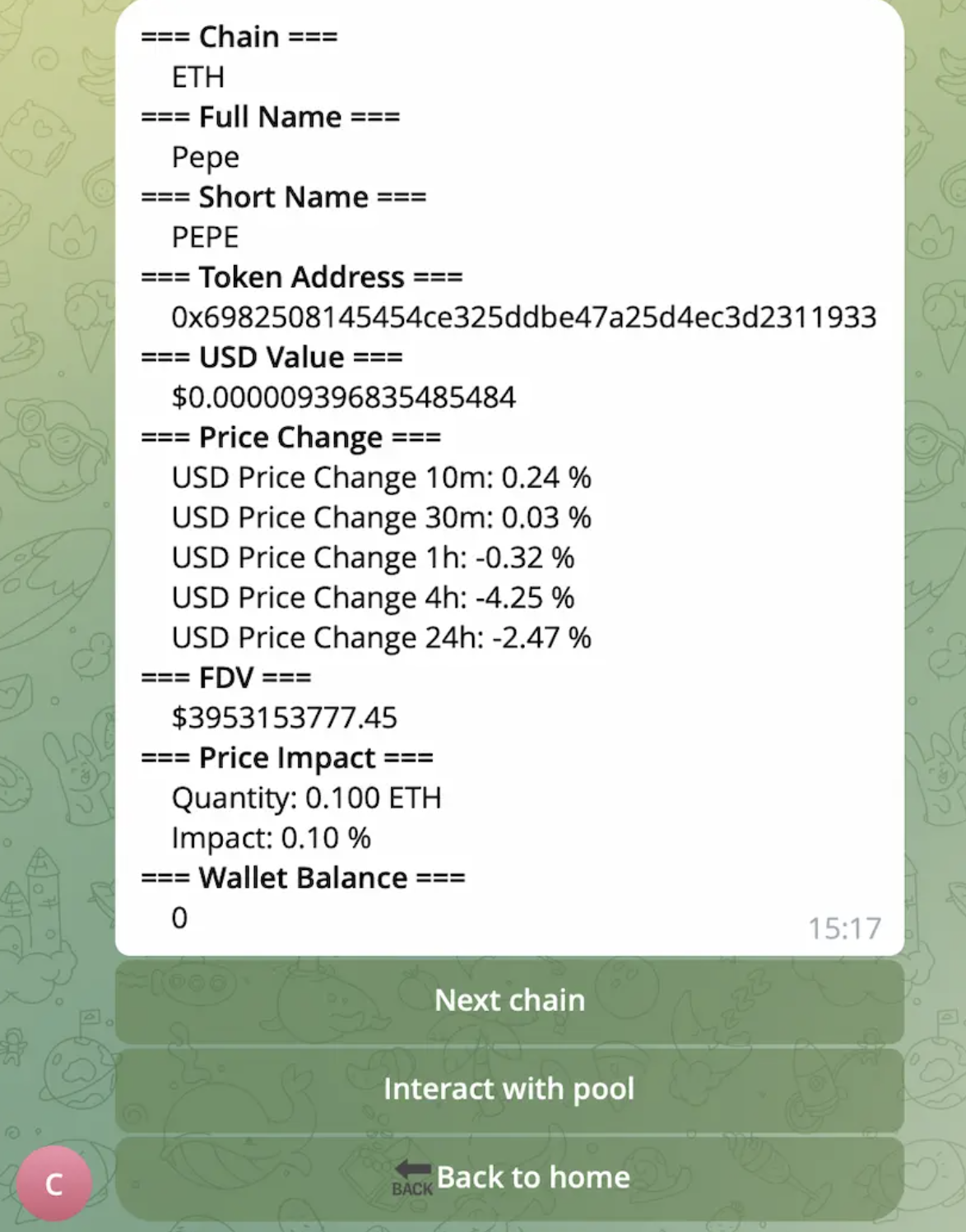
🔹 Step 9: Interact with the Pool
Tap Interact with Pool to bring up the trading menu.
- Enter the amount you'd like to buy.
- Tap Send transaction to preview.
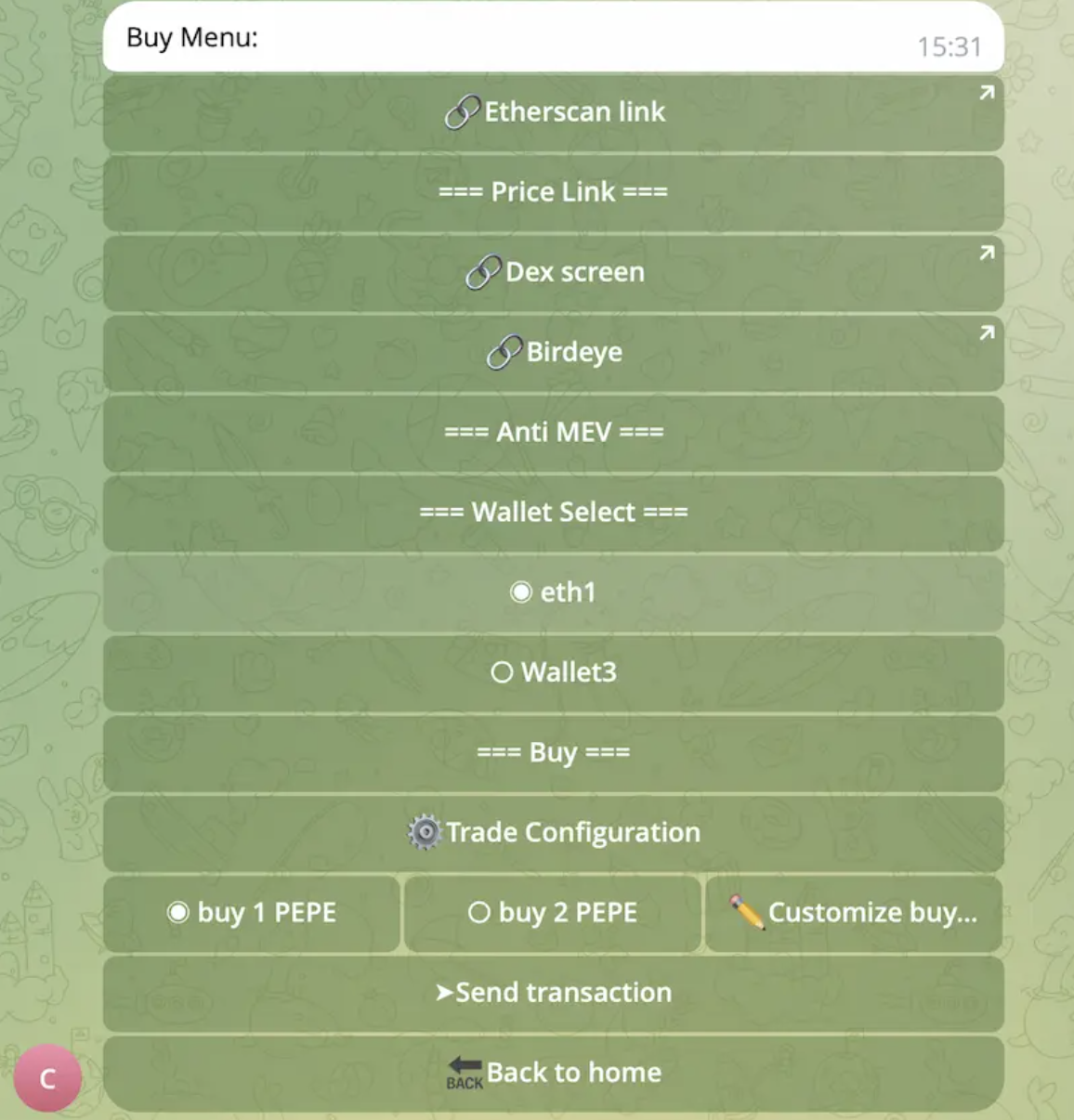
🔹 Step 10: Confirm Your Trade
Finally, tap Confirm to send the transaction to the blockchain.
🎉 Congratulations! You've just completed your Telegram trade.
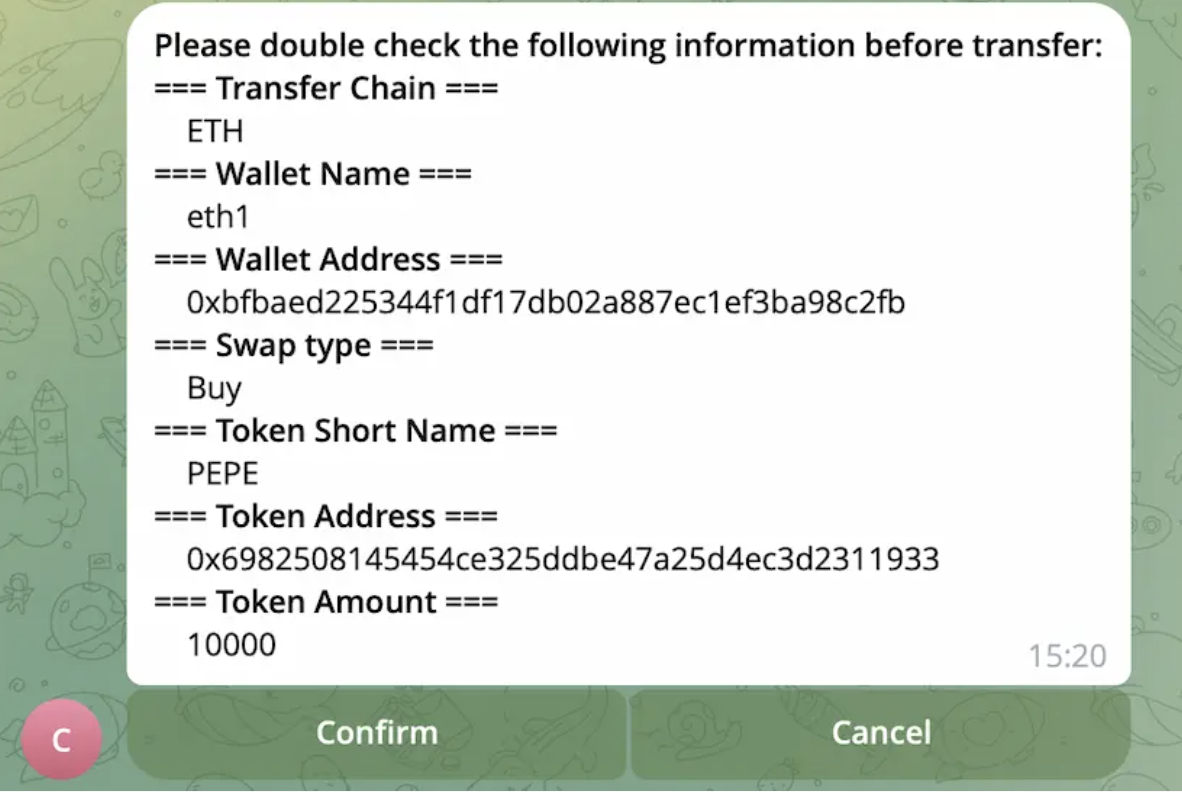
✅ Summary
Using the 0xBund Telegram bot, you can:
- Register and manage wallets
- Send native and token assets
- Configure gas settings
- Analyze token pools
- Buy meme tokens directly on-chain
All from inside Telegram — no browser or extension needed.