🚀 Executing Your First Trade
After you've successfully deposited funds and logged into your account, you're ready to execute your first trade on 0xBund!
🧭 Navigating the Interface
1. Click on Trending
After logging in, click the Trending tab in the top navigation bar.
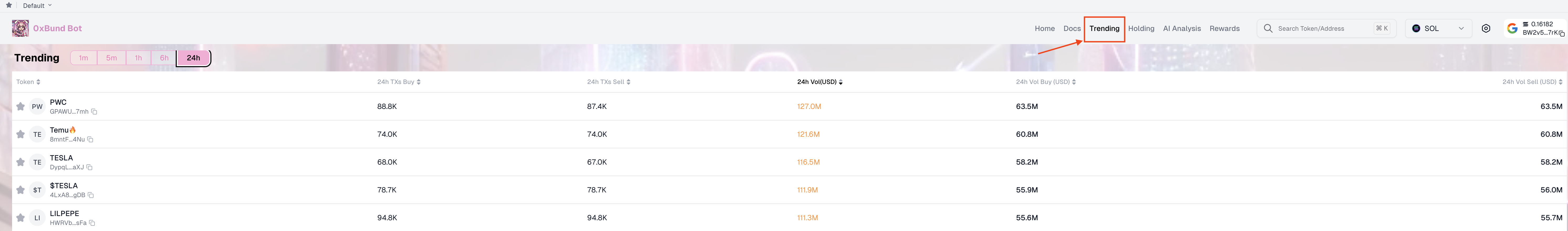
2. Select a Token
Click on any token name from the trending list.
You’ll be redirected to the trading page for that token.

📈 The Trading Page
Here’s what you’ll see on the token’s trading page:

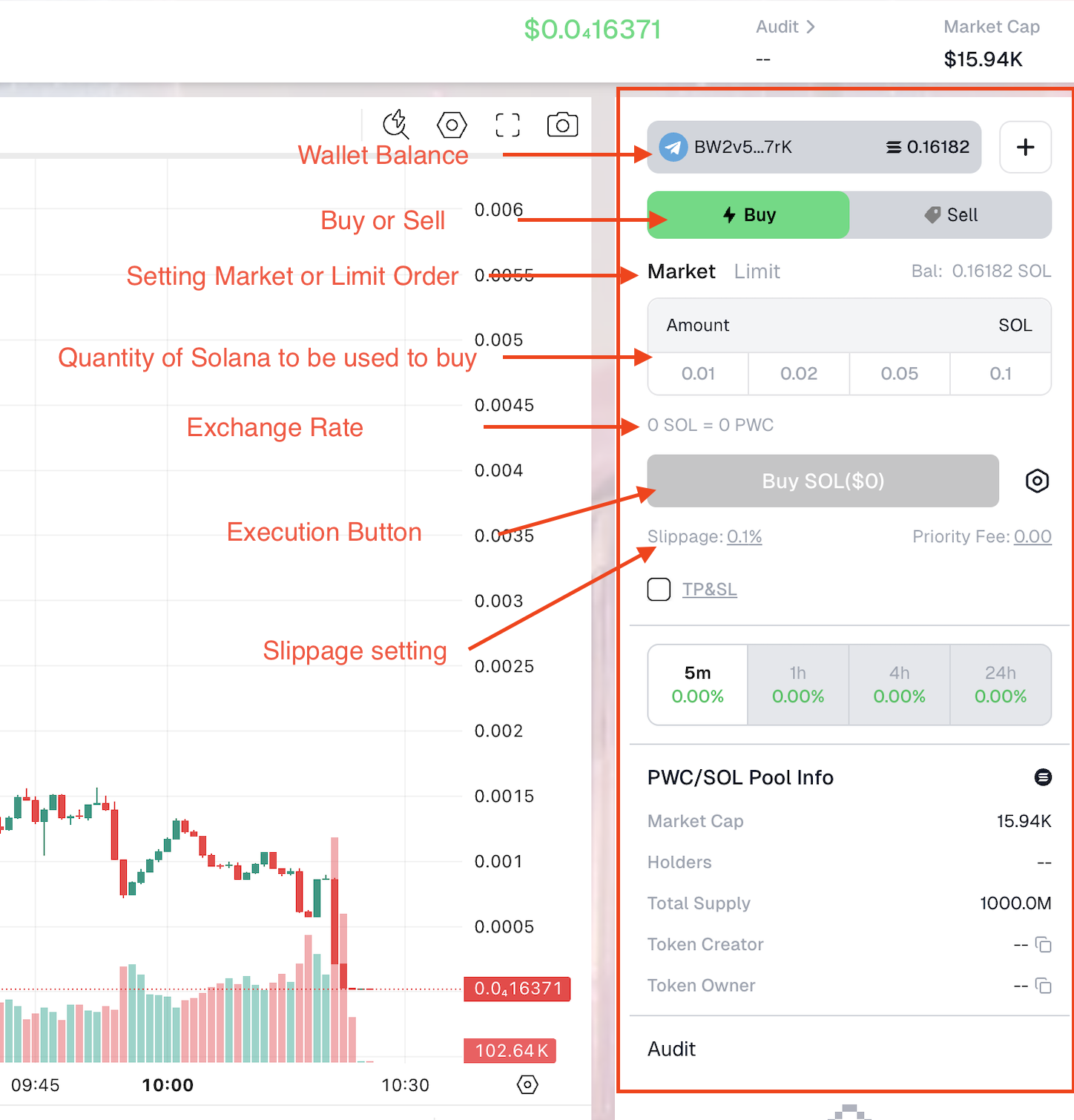
To Execute a Trade:
- Select the amount of SOL or tokens you wish to buy.
- Click the green Buy button to confirm and execute the trade.
📊 Positions & Orders
At the bottom left, you’ll find:
- Your open positions for the selected token.
- A history of limit orders you've placed.
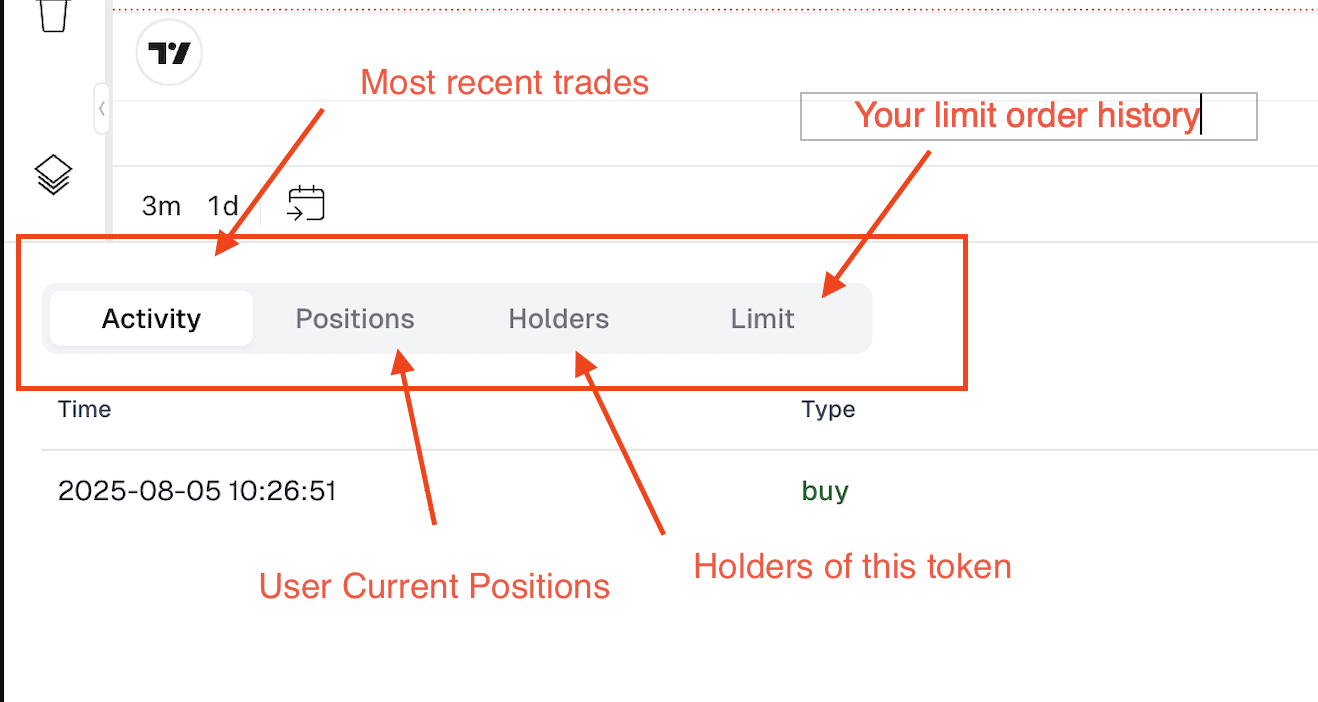
⚙️ Adjust Trade Settings
Click the settings icon beside the Buy button to open the trade settings menu.
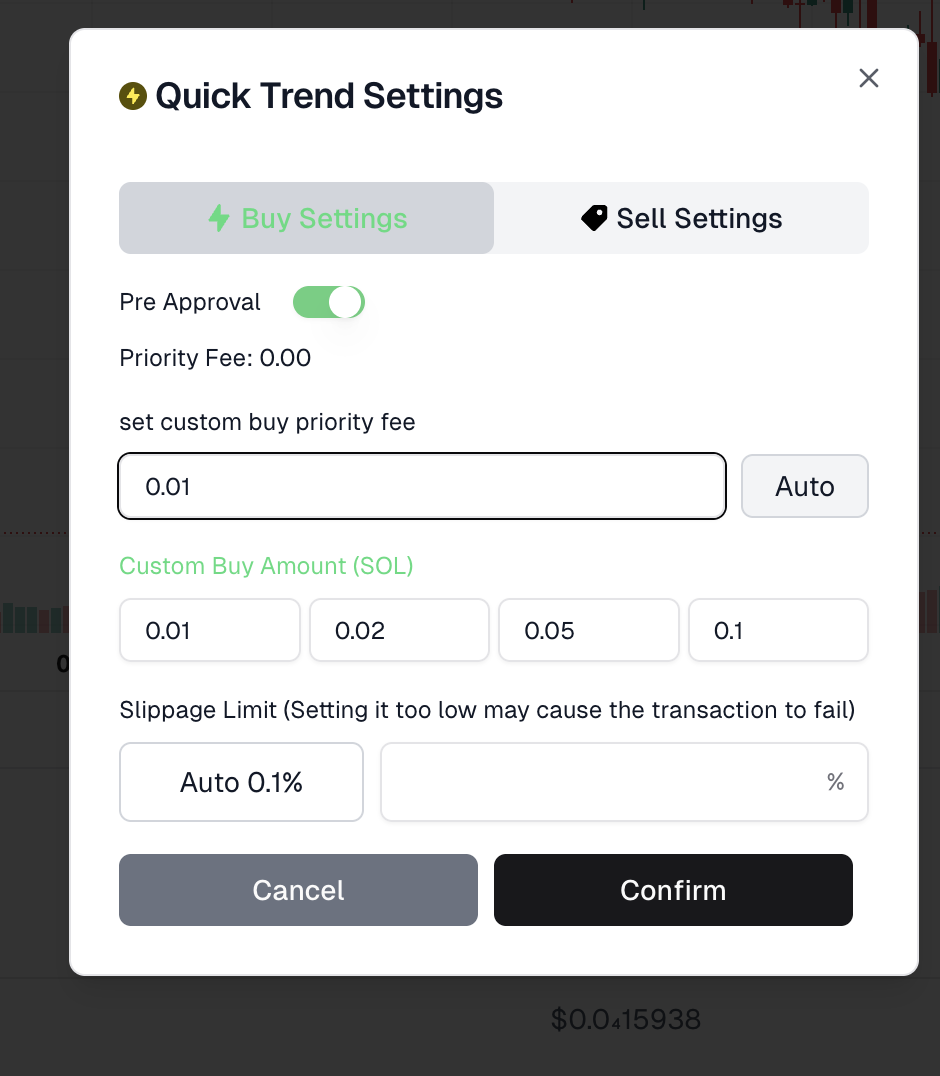
Here, you can adjust:
- Slippage tolerance
- Priority fees
- Default buy quantity
🔗 Transaction Confirmation
Once your trade is sent on-chain, a confirmation will pop up at the bottom left with a transaction link.
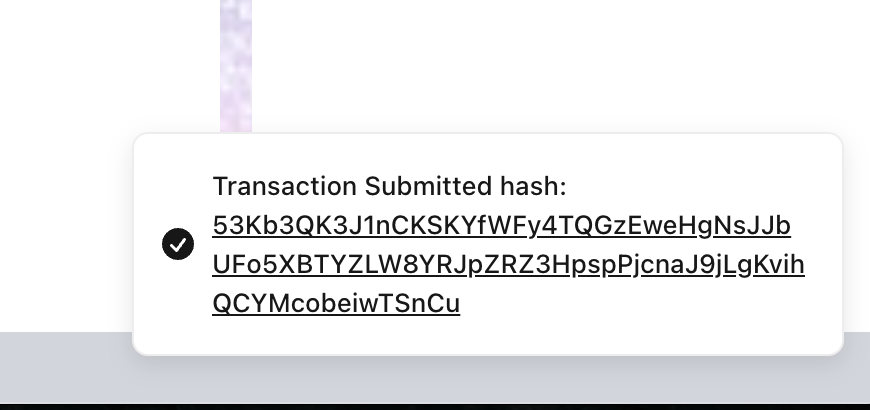
📌 Viewing Your Position
You can view your active position for this token under the Position tab on the token’s page.
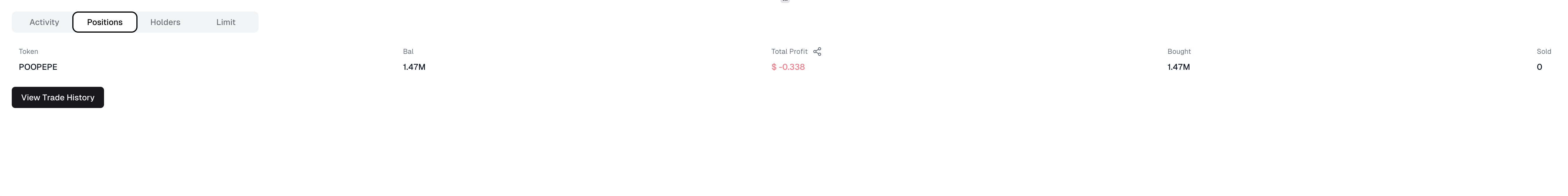
You're now ready to begin trading confidently with 0xBund!